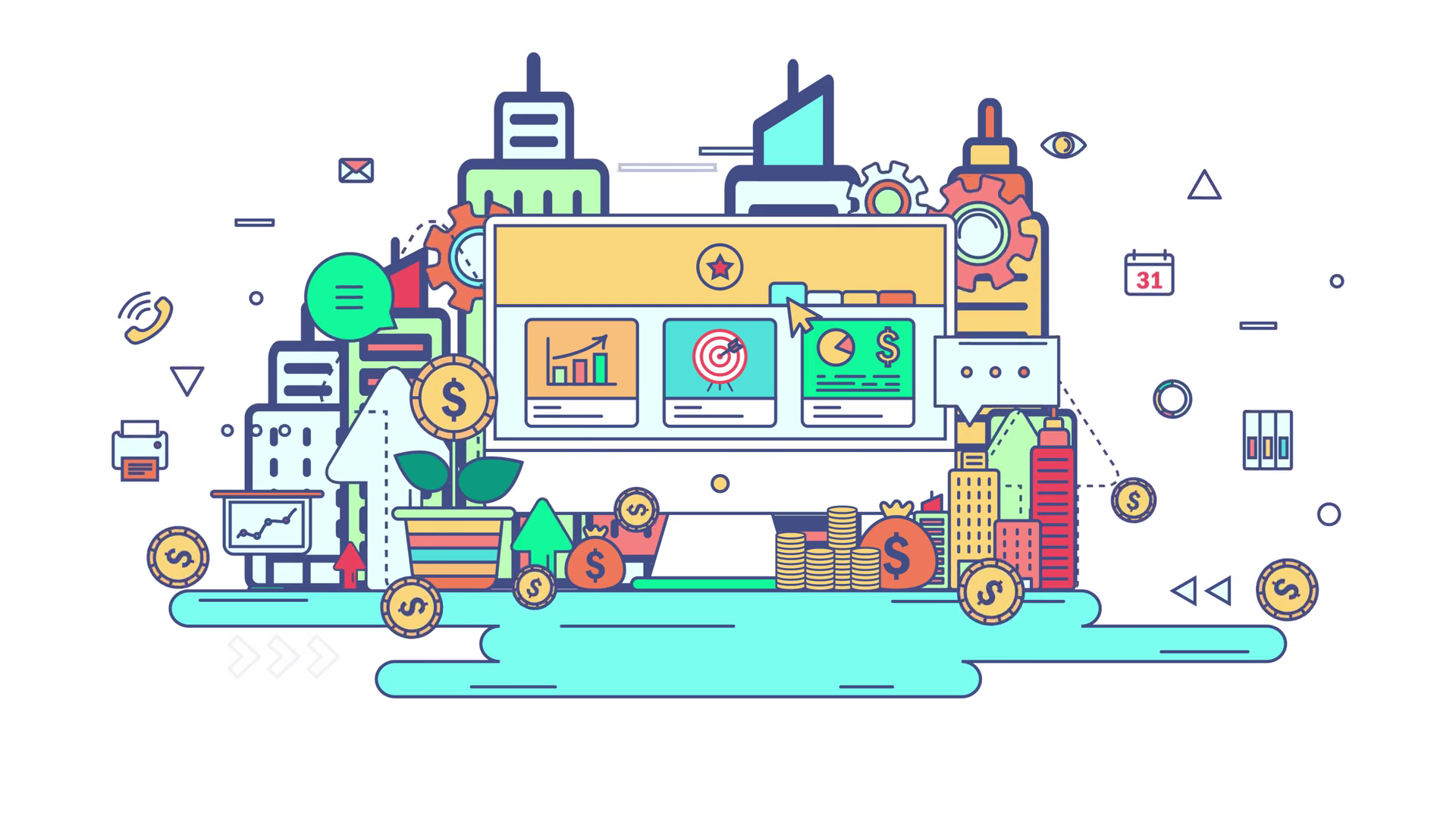Quick Response (QR) codes have become an essential tool for businesses and individuals alike. These codes have revolutionized advertising, marketing, and even personal identification. But how do you create your own qr code generator? In this blog post, we’ll discuss how you can generate your unique QR codes instantly.
QR codes are a form of two-dimensional barcodes that can hold various types of information. They are officially known as ISO/IEC 18004 compliant and are most commonly used to store URLs (web addresses), text messages, phone numbers, and even simple images. QR codes can be scanned using any device with a camera, such as a smartphone or a tablet.
There are multiple ways to create your own QR codes, including online tools and mobile applications. Online tools are the simplest and most cost-effective way of generating QR codes. Just type in the information you want to store in the code, choose an optional image for it, and click “generate”. Your QR code will be ready in an instant.
1. Choose a QR Code Generator – The first step to generating your QR code is selecting a generator tool. With a simple Google search, you can find numerous QR code maker tools available online. Some popular options include QR Stuff, QR Code Generator, and Unitag. These tools offer various customization options to create a QR code that fits your needs.
2. Define Your QR Code Type – QR codes come in different types, depending on your needs. For instance, a URL QR code directs users to a particular web page, while a contact QR code allows you to share your contact information. Other types include location, event, WiFi, and SMS QR codes. Defining the type of QR code you want to create will help you input the necessary information to generate the code instantly.
3. Customize Your QR Code – The advantage of creating your QR code is that you can customize it to reflect your brand or personal style. Most QR code generators allow you to change the color, shape, and even add a logo or image to your code. You should ensure that your code stands out while maintaining its functionality.
4. Test Your QR Code – After generating your QR code, it’s essential to test it on different devices to confirm its usability. You can use your smartphone or tablet to scan the code and ensure it directs users to the intended target. You can also use online QR code scanners like QrCode Monkey or QR Code Reader to test its functionality.
5. Track Your QR Code Analytics – Finally, tracking your QR code analytics is crucial to analyzing its performance. With a QR generator tool like Unitag or QR Code Generator, you can track the number of scans, location, device, and time of scan. These metrics will help you evaluate the effectiveness of your QR code and how to improve its performance.
There you have it – a step-by-step guide on generating your own unique QR codes instantly. Creating your QR codes is an effective way to share information, promote your brand, and enhance your marketing strategies. With various QR code generator tools online, you can customize your QR code to reflect your brand and track its analytics for optimal performance. So, start creating your QR codes today and elevate your business to the next level.